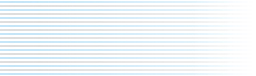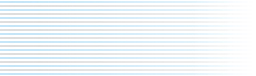MIDI
Can you use MIDI controllers with Kyma?
Every Sound that has adjustable parameters also has its own Virtual Control Surface on the screen, so you can tweak parameters inside Kyma without the need for an external controller. However, an external MIDI controller with physical knobs and faders provides a finer degree of control and the option of changing more than one control at a time.
Any MIDI controller can be used to control Kyma. The
CM Labs Motor Mix is a special case, because it has two-way communication with Kyma, and it mirrors the Virtual Control Surface using its motorized faders; it even displays the parameter names at the top of each fader.
Can you control Kyma from a MIDI keyboard?
Anything that produces MIDI output can control Kyma Sound parameters: MIDI keyboards, MIDI fader boxes, MIDI sequencers, and other software that can produce MIDI output.
People are also using some interesting alternative controllers with Kyma (see Alternate Controllers below).
Does the Capybara have MIDI ports? How many channels?
On the back of the Capybara, you have MIDI in, MIDI out, and MIDI thru connections. This gives you 16 live MIDI channels and an unlimited number of channels from MIDI files.
Would I do the MIDI routing in software?
No, you would use the physical MIDI ins and outs on the back of the Capybara. You can control the Capybara from a sequencer running on the same computer as Kyma, but you have to make a cable connection from the computer's MIDI out to the Capybara's MIDI in. For timing consistency, we prefer this to routing the MIDI internally from one piece of software to another.
Can I control Kyma from my sequencer?
Once you have loaded a "patch" into the Capybara, you can treat it just like any other MIDI device. In other words, you can control it with any MIDI source, whether a MIDI keyboard, a MIDI fader box, a sequencer, an alternative controller or some other MIDI-generating software. The Capybara has MIDI in/out/thru on the back panel, so you hook it into your MIDI set up using physical patch cords.
What is the latency between pressing a MIDI key and hearing the note?
From 0 to 2.5 milliseconds
Can you save the settings on the Virtual Control Surface, so you can call them up again when you reload it?
You can save an unlimited number of named presets for each Virtual Control Surface. Once you've found a setting you like, click the Snapshot button, enter a name for the new preset, and it will be saved in the list. To recall it, simply select it from the presets list, use the Arrow keys to page through the presets, send the corresponding MIDI program change, or dial it in using the Motor Mix Rotary knob.
Is there a way to assign different Kyma Sounds to different MIDI channels?
The easiest way is to drop each Sound into its own track in a timeline. Each track has a MIDI input channel. Use the default assignments, or press the track's MIDI icon, and select the channel you want from a list. To make each Sound last "forever" schedule a
WaitUntil? module in another track at the same time.
Is Kyma multi-timbral?
Yes, you can have different "patches" running at the same time by routing them through a mixer module or placing them into different tracks in a timeline. There are 16 live MIDI input channels, and you can augment that with an unlimited number of MIDI channels read from MIDI files.
What's the polyphony?
Since the synthesis/processing architecture is variable, the number of voices is also variable. The polyphony depends upon the number of modules in your signal flow diagram and the complexity of each individual module. Some modules (like an unprocessed sample) are very simple to compute, so they take up very little processing power. Other modules (like the real-time spectral analysis/resynthesis) are more complex and require more processing power.
Other factors affecting the polyphony are the sample rate (lower sample rates allow for more voices) and the number of audio channels (e.g. if you have 8 independent output channels, you could be computing around 8 times as much as you would for a single channel, so your polyphony might go down accordingly).
Are there other controllers that work with Kyma?
At Symbolic Sound, we are using the
Continuum Fingerboard in place of a standard MIDI keyboard. The Continuum Fingerboard is something like a cross between a keyboard and a fretless fingerboard. It generates standard key events like Key Down, Key Velocity and Key Pitch, but each value is continuously variable. What's more, it adds a third parameter to the key event: Key Timbre. These values can be mapped to control any parameter in a Kyma Sound. The Continuum talks to the Capybara directly over
FireWire, so the controls offer higher resolution and bandwidth than standard MIDI. (The Continuum can also output standard MIDI and it can control MIDI software and hardware but not with the same resolution and bandwidth that it can control Kyma).
Other people using interesting new controllers with Kyma include
TobiasEnhus who is using
Max Mathew's Radio Baton to control Kyma in his work on sound design for film,
Jeffrey Stolet who is building his own three-dimensional controllers for controlling Kyma,
DavidKiers who has written a Max object for communicating with Kyma at faster-than-MIDI rates, and others.