If you are hoping to use the Lemur as a two-way controller that emulates the integration of the
MotorMix? with Kyma, there is already a solution:
Delora's vM2.
To set up two-way Lemur/Paca(rana) communications for your own Lemur templates, please do the following:
First, determine the IP address of your Paca(rana) by following the instructions for non-Bonjour(Zeroconf) devices in
Making connections.
For example, suppose you've determined that your Pacarana's IP address and port is: 192.168.1.20:8000. Then, on the Lemur OSC settings page, you would set an OSC target (number 3, for example) to that IP address.
If you encounter problems configuring the network, please consult your
Lemur User Guide chapter on
"Lemur Network Configuration" and
Trouble-shooting the Connections.
In the JazzEditor, create a container called Kyma and set it to the OSC target that the Pacarana IP Address was assigned to on the Lemur OSC Targets page. That way you can easily map anything in that container to the Paca(rana):
- Create a container object,
- Place things like faders and switches inside this container
- Assign the container to the Paca(rana) OSC target connection. (for example, OSC 3).
- From now on, for each object that you place inside the container, use "Parent" as the OSC target.
One advantage of doing it this way: it's very simple to change the OSC target of all your Kyma objects at once, by changing the container's OSC target.
For example, suppose you wanted a Lemur fader called Master which would always map to a VCS !Master fader for whatever Sound is playing that has !Master in one of its parameter fields. In the JazzEditor create a container called "vcs" and place a fader called "Master" in it. That will generate an OSC message in the form
vcs/Master/x
vcs/Master/z
etc.
Activate a custom address in the JazzEditor Mapping/Osc area, and change the address for the x value to vcs/Master/1.
Thanks to EdmundEagan for his advice on how to set up a Container and providing this Lemur screen shot:
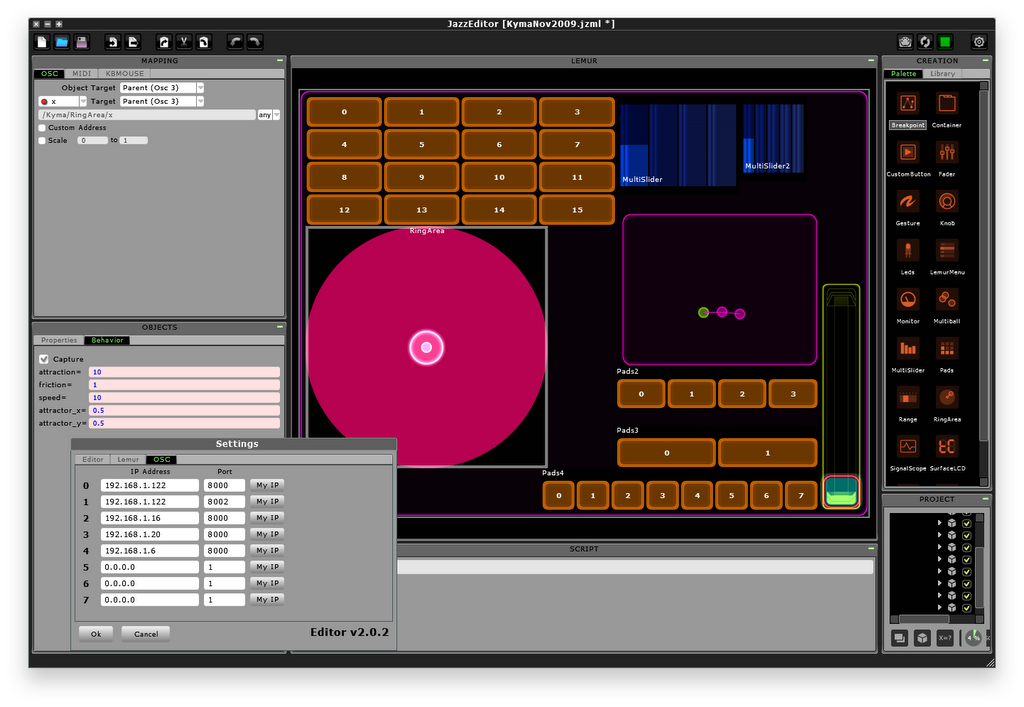
For two way communication between the Lemur and the Paca(rana), send
/osc/respond_to 8000
message once from the Lemur to the Paca(rana).
One way to do this is to create a Lemur Load Script containing:
oscout(0, '/osc/respond_to', {8000});
where the 0 is the osc port you are using to talk to the Paca(rana).
All feedback messages from then on will go to port 8000 on the Lemur.
You can set your Lemur Script to run when the template is loaded, or on a button press.
Here is a step-by-step example of getting the Lemur and Paca(rana) talking to each other:
- Set OSC 0 on your Lemur to the IP and port number of your Pacarana and save the config.
- Add a fader, call it Morph. Set its Object target to Osc 0 and Target to Osc 0.
- Click the "script" button under the project tree (usually bottom right hand corner).
- In the Create Script dialog that appears type: "onClick".
- In the script window change the execution mode to "On Expression" and type in x into the expression box (to the right).
- Paste the following line into the script:
oscout(0,'/osc/respond_to',{8000});
- Save the template and sync it to your Lemur.
- Start up Kyma and open the "Morph bass to car horn" sound.
- Right-Click (or ctrl+click) on !Morph in the VCS and map it to !osc_Morph_x (by selecting this message from the menu under 'Controller' and then 'OSC').
- Press the switch on the Lemur; this sends the respond_to message to the Pacarana to set up bi-directional OSC.
- Move the fader on the Lemur; you should see the fader moving on the VCS.
- Move the fader on the VCS with the mouse. The fader will update on the Lemur only when you release the mouse button. To update continuously, use the scroll wheel on your mouse rather than clicking and dragging.
If you are using Containers, put the Script into the "vcs" Container on the Lemur, and set the script to load at startup.
Kyma sends output OSC messages only for event values from which it has received OSC input at least once since the Pacarana has been turned on. So it may be desireable to have the Lemur send all of its control values to Kyma once when you first load a template. If you've defined the template to send initial values for all of its controllers, you can load the template first, then play the Kyma Sound. The Paca(rana) will remember all the messages it has received since the last time it was switched on.
FAQ
When I change a preset in the VCS will all the new values update to the Lemur if two-way is working properly? Also, would I be able to control a Lemur object from an internal generated event value, like an amplitude tracker , to make visual readouts?_
Yes! (to both). The same should be true of
TouchOSC on your iPhone.