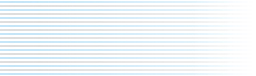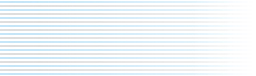Why does Kyma use the Capybara? Why not just do all the sound generation on a computer?
The Capybara
is a computer: a multiprocessor computer with RAM that runs alongside your main computer. Like other computers, its function is defined entirely in software (it is not a synthesizer with a fixed number of oscillators and filters). Unlike other computers, though, the Capybara doesn't have to spend its time running a large multi-tasking operating system and generating graphic special effects.
All of the Capybara's cycles can be dedicated to computing audio.
How powerful is the Capybara•320 in terms of clock speed?
The Capybara is a multiprocessor computer, and it is based on a processor that can do several operations in parallel. The peak parallelism is a multiply, an add, and three on-chip memory fetches per instruction. Thus, a basic Capybara•320 with four processors has a composite clock-speed of 4 * 400 = 1.5 Gigahertz. And it is expandable to 28 processors, delivering a composite clock speed of 28 * 400 = 11,200 or 11.2 Gigahertz.
Imagine what you could do with 11.2 Gigahertz devoted
exclusively to generating and processing audio.
What is the internal signal to noise ratio?
Each processor does 24-bit arithmetic and has a 56-bit accumulator, providing a maximum signal-to noise ratio of 336 dB.
How can I decide whether to order Kyma and the Capybara now or whether to wait until the next version comes out?
Do you have a project in mind? Would Kyma make it easier (or in fact, possible) for you to complete that project? Can you afford (mentally or financially) to put it off for a year or two or three? This is the eternal dilemma of technology. The longer you wait, the better the computer you will be able to buy. Or you can invest in a computer now and get to work! The work you do now will not be wasted; you will be ahead of the game when it comes time to upgrade to newer hardware.
What is your hardware upgrade policy?
We know how difficult it is to be upgrading every year (we have to do the same thing with our computers and operating system software). For that reason, we have decided
not to make hardware upgrades available until we know we can at least double the performance of the previous model. That way, when it comes time to upgrade your hardware, you know that the increase in performance will make it well worthwhile.
We also try to engineer each new product such that you can upgrade by modifying your existing hardware, rather than having to buy a whole new box.
For example, our last hardware upgrade delivered 500-800% more processing power at a 25% reduction in price. Our current customers had numerous upgrade path options including upgrading just the software, upgrading just the expansion cards and not the motherboard, or upgrading both the expansion cards and motherboard — all at generously discounted prices.
When will you be releasing the next generation Capybara?
We are continuously working on new versions of the software and hardware. However, a lot of external factors can affect the timing of when a new version of the software or hardware can be released (including many factors that are outside of our control). For that reason, we do not announce in advance when a new product is coming out. Instead, we offer generous and fair upgrade paths to our customers.
How much RAM is on a basic Capybara and how can I upgrade it?
Each processor has its own memory space of 24 MB of RAM. A basic Capybara•320 comes with 96 MB of RAM. You can increase the amount of RAM by adding processor expansion cards. Each card has an additional 48 MB of RAM and two more processors.
What is the longest sample you can store in RAM?
At 44.1 kHz, the longest single sample you can store is 180 seconds. Plus you can store as many 180 second samples as you have processors in your Capybara. If you have individual samples that are longer than 180 seconds, you can trigger them directly off the hard disk.
What sample rates can you use?
The following sampe rates are available (in kHz):
100 kHz, 96.096, 96.000, 95.904, 92.180, 91.873, 90.000, 88.288, 88.200, 88.112, 84.672, 80.000, 70.000, 64.000, 60.000, 50.000, 48.048, 48.000, 47.952, 46.080, 45.937, 44.144, 44.100, 44.056, 42.336, 40.000, 32.000. 30.000, 20.000, 10.000
How many inputs and outputs can you use at one time?
On the basic configuration, you have four inputs and four outputs, and they can all be used at once. This is upgradable to a total of 8 ins and outs.
A basic Capybara•320 has 4 analog ins, 4 analog outs and 4 digital ins and 4 digital outs, right? Why do I see only 12 XLRs on the back panel and not 16?
An AES/EBU or S/PDIF digital I/O uses a single connector for a stereo signal. What you see on the back panel are three rows of four XLRs: the top row has 4 analog inputs, the middle row has 4 analog outputs, and on the last row, and the bottom row has 2 stereo digital inputs and 2 stereo digital outputs.
The image below shows the back panel of a Capybara with 8 audio and digital I/O channels (arranged in two groups of four).

On a basic system, could I use both the digital I/Os and the analog I/Os to get twice as many channels?
No, the basic system gives you exactly four inputs and outputs. The output signal on both the analog and the corresponding digital channels are identical. You can switch pairs of input channels to be either analog or digital, but not both at the same time.
Can you take the output of the Capybara and plug it back into another input and then process it?
Yes!
Can the Capybara function as a standard audio card? In other words, will it allow other applications to play sound through the Capybara converters? They sound really great
Not with the current software. (However, we are working on writing some drivers that will allow you to send audio from your other software directly to the Capybara's converters, so watch for future announcements). In the meantime, you can listen to your signals through the Capybara's D/A converters by physically routing audio to the Capybara inputs.
Can you use the Capybara•320's 24-bit 100 kHz converters as a standalone converter?
If Kyma is running, you can route digital audio signals into digital inputs on the back of the Capybara, (optionally process them through Kyma modules), and then output the signals through the Capybara's D/A converters. Or you can skip the processing step and just use the Capybara as a 4-8 channel 24/96 D/A converter.
What is total through the system from audio input to audio output?
It is settable in software to between 3 ms and 10 ms as measured from the audio input to the audio output.
Does the Capybara also have S/PDIF outputs?
The Capybara has AES/EBU stereo pair outputs (XLR connectors), and we include adapters to RCA connectors for S/PDIF.
Is it possible to connect a microphone to the Capybara without first going through a pre-amp?
The Capy expects a line-level input so you have to pre-amplify a mic signal before feeding it to a Capybara input.
What are the specs on the analog-to-digital and digital-to-analog converters?
We test each Capybara's audio inputs and outputs prior to shipping in order to ensure that they meet the following specs:
| @ 48 kHz | A/D | D/A |
|---|
| S/N | 110 dB | 105 dB |
|---|
| Dynamic Range | 110 dB | 107 dB |
|---|
| @ 100 kHz | A/D/A |
|---|
| S/N | 104 dB |
|---|
| Dynamic Range | 104 dB |
|---|
Other Specifications
| Output level | +14.5 dBu |
|---|
| Input clipping level | +14 dBu |
|---|
| Input impedance | ~10 k |
|---|
| Crosstalk | -110 dB |
|---|
Why is the audio I/O upgrade listed as a "factory installed" upgrade? Is it really that hard to install it?
It's not very hard to install it yourself. You just have to unscrew the blank panel, screw in the new audio panel in its place, and plug in a ribbon cable and a power cable. If you feel comfortable doing those things, then we would be happy to send you the upgrade with the instructions and let you install it yourself. You can even give us a call while you are doing it if you'd like someone to talk you through it. If you don't feel comfortable with a screw driver, or if you feel nervous about plugging in the wires incorrectly, then we're just as happy for you to send in your Capybara for us to do the installation at Symbolic Sound.
Can I do surround sound on a basic system?
You can do quad on a basic Capybara, but for 5.1 surround, you need 6 independent outputs: left, right, left surround, right surround, center, and subwoofer. So you would need to get the audio I/O upgrade for true 5.1 or 7.1 surround sound playback.
One nice feature of the timeline, however, is that you can record more virtual channels than you actually have on your physical Capybara. For example, you could create a timeline on a basic Capybara, doing all sound placement and panning in quad. Then you could set the preferences for a surround sound setup, record the timeline as 6 independent mono files on disk, and send those 6 files to another studio where they have a true surround setup. This comes in handy if your project studio is quadraphonic, and you have a client who wants you to produce the results in 5.1 surround.
What are the physical dimensions and weight of the Capybara?
| Units | Width | Depth | Height | Weight |
|---|
| Metric | 43.18 cm | 41.91 cm | 13.97 cm | 6.8 kg |
|---|
| English | 17 in | 16.5 in | 5.5 in | 15 lb |
|---|
The Capybara is 3 rack units high and can be ordered with either rack-mountable or plain side panels.
How sturdy is the Capybara? Can it withstand air travel?
We offer a custom-fitted blue flight case for checking the Capybara as baggage. This case has logged thousands of miles of use by touring Kyma musicians and Symbolic Sound staff and has proven itself to be roadworthy.
We also offer a lighter-weight black fibre case for checking the Capybara as luggage as well as a padded nylon carrying case for hand-carrying the Capybara on board with you (it fits in the overhead bin or under the seat).
Is the fan noisy?
We made certain to use the quietest fan of its size. The rating on it is less than 10 dB(A)--much quieter than the fan and disk drive on your desktop computer.
Since the Capybara doesn't have any controls on the front panel (everything is controlled from the computer), we recommend keeping the Capybara close to the computer and running a long monitor and keyboard cable to your studio. That way you can isolate the computer, your hard drives, and your Capybara in a machine room and just have your screen and keyboard with you in the studio or on stage.
For use with a laptop, we recommend putting the Capybara in a rack enclosure to minimize any fan noise. For most venues, though, the hiss of the amplifiers is going to completely mask the sound from the Capybara fan.