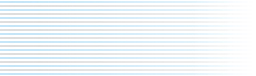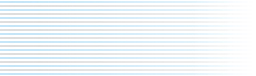What is Kyma?
Kyma is a visual sound design environment that runs on your Macintosh or Windows PC. It's a graphical language for creating, modifying, and combining sounds.
Kyma is an unusually open-ended, flexible, and real-time controllable environment for creating new sounds. Kyma provides you with hundreds of basic modules and over a thousand complex examples that you can combine to create your own synthesis algorithms, your own effects algorithms, and your own forms of sample manipulation that can be performed in real time with responsive controls.
You can never get bored with Kyma, because there is literally no end to the ways you can combine, chain, and cross- modulate signals (both synthetic and real-world) with each other.
How does Kyma work with the Pacarana?
The
Pacarana is a second computer that runs alongside your Macintosh or Windows laptop or desktop. It has multiple 4 processors, memory, and like any computer, its function is defined entirely in software. Unlike your main computer, however, the Pacarana doesn't have to run a large multi-tasking operating system with graphics special effects. All of its memory and computational resources are dedicated to computing and rendering sound in real time.
Kyma uses the Pacarana as an audio accelerator, something like the graphics accelerator in your computer; this frees up resources on your main computer.
In Kyma, you design new synthesis and processing algorithms graphically on your laptop or desktop computer and then send them via
FireWire to the Pacarana where they are computed in real time and you can interact with them using MIDI and multiple audio inputs. In other words, you use your Mac or PC to design, layer, and sequence your sounds. You use the Pacarana to generate and process your sounds in real time.
Where does Kyma fit in the world of audio and music software?
Software for sound and music can be roughly categorized as:
Digital audio workstations & Audio sequencers
An audio sequencer or DAW is typically a fixed-architecture emulation of a recording studio with a multitrack mixer as the control center and "plug-ins" emulating the hardware modules (such as reverbs, compressors, or even synthesizers) that you might find in the traditional recording studio.
Plug-ins & virtual synthesizers
A software plug-in, like a hardware module, is designed to do a specific task like compressing or reverberating a signal. A plug-in is typically modeled after a familiar hardware device in its behavior and sometimes even in its appearance.
Languages for sound design
A sound design "language" provides you with the audio equivalent of "words" and a "grammar" for stringing those words together into sentences and paragraphs, allowing you to say whatever you want in that language. Using a sound design language, you can create your own plug-ins, virtual synthesizers/samplers, live performance environments, interactive sound sculptures, psychoacoustic test signals...In other words, whatever audio worlds you want to create.
Kyma belongs in this last category; it is
a language for creating and transforming complex sounds.
How does Kyma differ from other sound design languages?
Kyma stands apart from other sound design languages in several respects:
Unique, high-quality synthesis, sampling, and effects algorithms
Kyma is famous for the sound-quality and uniqueness of its algorithms: for spectral morphing that actually sounds like one person gradually becoming another person (or instrument or sound effect); for the sweetness and intelligibility of its vocoder; for the power and control of its real-time spectral analysis and additive resynthesis.
But the real power of Kyma is not in any one particular algorithm — it's in the fact that you can
combine those algorithms, cross-modulate their parameters, modify one with another, use synthesis algorithms on your voice or effects processing as a synthesis algorithm. In short, you can do things in Kyma that even its designers never imagined. That is the power of a truly general sound design language.
An extremely flexible real-time parameter control architecture
You can control any parameter from a virtual control surface on the screen or from any MIDI controller. You can perform real time arithmetic on any of the controllers or on combinations of controllers. You can use the audio output of one module to control the parameter of another module. You can use the live audio input (for example, a pitch or amplitude envelope follower) to control the parameters of synthesis, processing, or sampling algorithms. You can even build "patches" that play all by themselves, because the control signals are embedded in the parameter fields of each module. There isn't really a strict boundary between an "instrument" and a "score".
An abundance of examples and starting points
A Sound Library with over a thousand "patches", a Prototype palette with over 360 basic building block modules, and 50 timelines that you can use as starting points or examples give you a running start on creating incredible and unique sounds during your very first session.
A timeline for creating multi-channel sound collages, live performance environments, and music
More than just a virtual synth or sampler, Kyma has a timeline where you can assemble individual sounds into larger structures — layering them, sequencing them, drawing the way their parameters should change over time.
A multiprocessor sound computation engine
Having the Pacarana as your own dedicated multi-processor sound computation engine is a nearly orgiastic experience for a computer-based sound designer, resigned to having to share the CPU with all the other applications and a bloated operating system. Animators and graphic designers have used dedicated accelerators for years, and there's no reason why sound and audio should not be accorded the same level of importance.
With the Paca, you can start out with 2 processors and upgrade if necessary to the 4-processor Pacarana. That means the entry level price is comparable to that of a high-end sampler or synthesizer.
A dynamic architecture that can change in a single sample tick
Rather than providing a fixed mixer-style architecture with a fixed number of tracks and a fixed number of inserts on each track, Kyma leaves the door open for you to create any synthesis, processing, sampling, and/or mixing architecture. You can even specify that the architecture changes over time. So, for example, your Pacarana could be a synthesizer at one moment, and in a single sample tick, change into a reverb. A dynamic architecture means that you can squeeze even more sound out of the already-powerful Pacarana hardware, because you don't have to run all the algorithms at once; you can run just the algorithms you need exactly when you need them.
How long has Kyma been in existence? How has it changed since the first version?
We began working on Kyma in 1986 and, with the feedback of Kyma users, have been continuously refining, expanding and improving upon it since then. There have been 6 major software releases (with countless free updates adding new functionality, new algorithms, and new editors.
During this same period, the Capybara has been evolving along with Kyma: starting in prehistory with the Platypus in 1983, the first Capybara in 1990, and evolving into the Capybara-33, the Capybara-66, the Capybara•320, and now the Pacarana and its little brother the Paca. At each point, we have been able to offer our current customers multiple upgrade path options at generous discounts. In fact, many of the very first Capybara owners from 1990 have been upgrading all along and now have Kyma X running on Pacaranas.
Does Kyma have a steep learning curve?
Kyma is deep but you can approach it one layer at a time. You can start designing complex and amazing sound straight out of the box by selecting of the 1000+ examples from the Sound library, using on-screen knobs and faders to adjust the sound, and clicking the snapshot button to save your new settings.
Kyma is easy to get started with and hard to outgrow — easy to get started with because Kyma comes with over a thousand examples already in its sound library. Just find the preset that most closely matches the sound you are looking for, and start tweaking it with real-time MIDI faders to get exactly what you want. (Or, roll the dice to discover something even better than you had imagined). In addition to the Sound Library, Kyma X comes with over 350 modules in the Prototypes palette, several third party sample collections, and about 50 example timelines to use as examples or starting points.
Hard to outgrow, because whenever you have some time between projects, you can start extending Kyma's built-in library by creating your own sounds. That's when you begin to fully appreciate the total flexibility and open-endedness of Kyma. It's impossible to outgrow its capabilities, because you can always create something totally new by combining synthesis, processing, mixing, and sampling algorithms that have never been combined before!
What kind of factory presets come with Kyma?
In Kyma, we call the 'factory presets' Sounds. A Sound can be a source, a modifier or a combiner of audio signals. It can even be a complex combination of both generators and modifiers. Each Sound comes with its own Virtual Control Surface (for real-time control over its parameters), and a set of named presets (settings for the parameter controls). We've given you a basic library containing 1029 of these Sounds just to get you started (and you can immediately begin customizing and extending this library.)
You can view, audition and search through the Sound Library using the Sound Browser. It shows the top level organization of the Sound Library, so you can see the different categories of Sounds in the library. Most of the categories contain several files and each file contains a dozen or so Kyma Sounds. Some of the Sounds are like "effects" and you can test them on different inputs by clicking on the microphone icon or the arrow icon at the top of the Sound Browser.
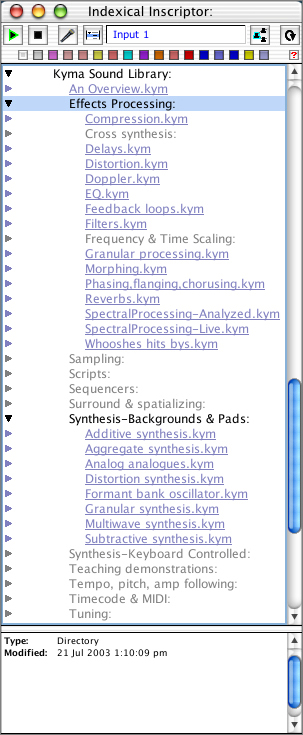 How is Kyma different from other software synthesis programs?
How is Kyma different from other software synthesis programs?
One difference is that Kyma does much more than synthesis. You can also have live audio inputs and controls. In Kyma, there is a blurring of the boundaries between synthesis, sampling and effects. It's all Sound to us!
Another difference is that, with Kyma, you get a powerful sound computation engine called the Pacarana. The Pacarana is a multiprocessor computer dedicated entirely to producing sound. In practical terms what this means is that you can get a lot more sounds and have more responsive interactive control over the parameters of those sounds than you can from a program that has to share the host processor with a CPU-hungry operating system, fancy graphics, the network, etc.
Having a hardware accelerator also makes Kyma more platform-independent than a native software synth. In other words, when you run a software synth on a desktop computer, you are subject to variable performance depending upon your particular hardware configuration, which operating system you are running, your hard disk, and even the other programs you are using. Similarly, any time you make a change to your system, it could have an impact on how well your software runs. Since the Pacarana is a computer dedicated to computing sound, you remove that variability; you know exactly how many cycles are available for sound computation, and you can count on getting those cycles no matter what kind of host processor you are running on.
Is Kyma a Virtual Analog Synthesizer?
Although you can emulate analog-style patches in Kyma, that is just one of many things that you can do with Kyma. Kyma is a language of sound — a language that blurs all of the old boundaries between synthesis, processing, sampling, and recording. Now that you are in the software domain, sound is sound and there are no boundaries. Kyma derived some of its inspiration from voltage-controlled modular synthesizers, but the inspiration came from the concept of modularity and the idea of voltage-control (using the output of a module to control the parameter of another). Kyma is not a literal-minded imitation of the old technology.
Think of it this way: the earliest cars looked a lot like horse-drawn carriages without the horses, and the first movie theaters still had curtains and stages. The first films were little more than plays performed in front of a stationary camera in one long take. But over the years, filmmakers have developed new techniques of cutting, close-ups, montage, etc. and film has evolved into an entirely new art form completely separate from live theater.
Does anyone still think of their computer screen as the top of a desk and disk files as if they were manilla file folders? When you first start using computers, it can help to have a familiar model to hang onto. But then, once you have an abstract picture of logical data structures in your head, you quickly abandon those old models and move into entirely new forms of art — true computer-based art that could not even have been conceived without this wonderful mind-amplifying tool called the computer.
In other words, Kyma is modular, but it is modular in an abstract way, and it also extends the concept of modularity beyond the physical emulation of analog oscillators and filters.